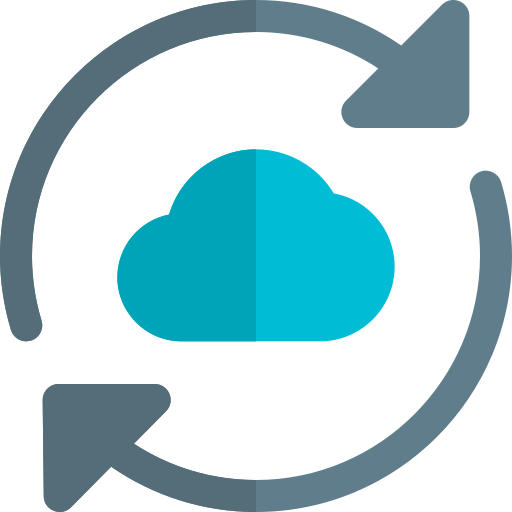|
40 hour packages |
| Support (Lvl 1-3) 4 |
$ {{pricesCtrl.pricesSpec.support.basic[pricesCtrl.pricesSpec.selectedCurrency]}} {{pricesCtrl.pricesSpec.selectedCurrency}} |
| Data Quality Consulting 5 |
$ {{pricesCtrl.pricesSpec.dataquality.basic[pricesCtrl.pricesSpec.selectedCurrency]}} {{pricesCtrl.pricesSpec.selectedCurrency}} |
| API Implementations 6 |
$ {{pricesCtrl.pricesSpec.apiimplementations.basic[pricesCtrl.pricesSpec.selectedCurrency]}} {{pricesCtrl.pricesSpec.selectedCurrency}} |
| Customizations 7 |
quote |
1 Beta Insider: Get a sandbox environment for your syncs where you can test the latest features of the platform. After 2 months of inactivity on the account, the sandbox will be recycled. Also when you create an account, you start with a premium plan trial of 30 days.
2 Orders: New sales orders generated on the month.
3 ERP RCP API: For ERP integrations Reverse invoke connector is often needed, this feature is only available to basic and later plans.
4 Support (Lvl 1-3): If you need help with your initial setup, workflow settings, readonly modes, cross platform mappings, variation configurations, etc. You can get help from a Click2Sync expert. This cost includes 40 hours consumed by an agent.
5 Data Quality Consulting: If you need help with data consolidation, data cleansing, pattern recognition duplicate detection, unification of catalogs, or normalization of data, a Click2Sync Data Quality expert will be needed. This cost includes 40 hours consumed by an agent.
6 API Implementations: If you want to connect a non-native system via the reverse invoke connector API or the webhooks API, you will need to code a little bit or "fork" one of the public implementations in github.com/click2sync. But you can also get a dev from Click2Sync to help you with your integration. This cost includes 40 hours consumed by a developer.
7 Customizations: If you need specific customizations to the core of the Click2Sync functionality, additional environments or "forks" can be generated.
8 Orders (enterprise plan): Custom fee per transaction.
9 Delta vs Full syncs: Full syncs are exhaustive complete dataset re-scans, normally take more time and traffic to process. Normally our smart-delta-syncs are enough to cover you on identifications of updates in your datasets.
10 Cronjobs / Workflows: If you need your jobs to trigger automatically N times a day, the workflows module is opened for you to configure your flows of data
11 Channel: Every platform (ecommerce site, marketplace account, ad account, data source, erp, etc.) you connect, is a channel.

 {{ pricesCtrl.plansDefinition.labels[feature].en }}
{{ pricesCtrl.plansDefinition.labels[feature].en }}