Mercadolibre
seller unable to list
When this message or error happens, most of the time this means that either:
- the user was "banned/suspended" from mercadolibre because of some issue with terms of use or something
- but most frequently, when this happens is just that you just generated this account on mercadolibre and there is still some info left to be configured in your account to be ready to start publishing masively products.
The data that normally is missing on your account is:
- In your Account -> Personal Data
- Your phone
- ID
- Location
- Mercado envíos location
- Seller location
- Buyer location
Or some other mandatory-to-sell data that mercadolibre needs.
pick up in store
Mercadolibre has a feature enabled on some regions that allows you to manage, create, delete, modify, locations and associate them to products availability by location and the time it would take for a product to be ready on some place.
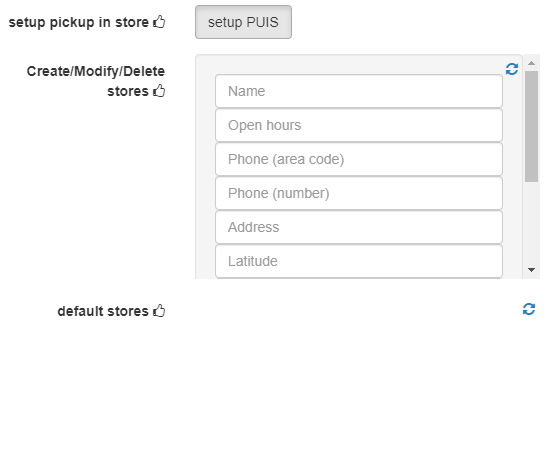
This can be set in the settings of a mercadolibre connection and will correspond to the pickup store locations configuration for that particular mercadolibre account that is linked.
You can also change a specific product availability by store on the specifics section of a mercadolibre product equivalence.
And also you can make batch changes on sets of products via the batch operations interface.
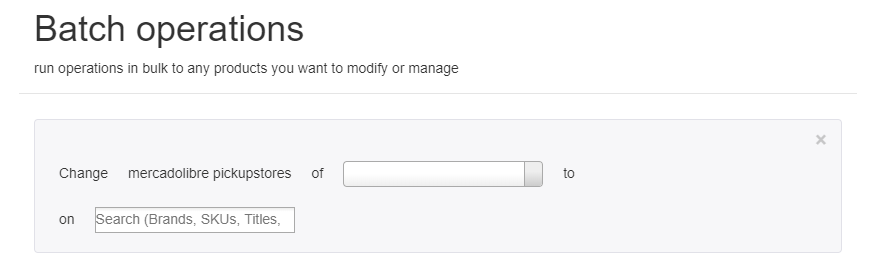
extra attributes
When publishing things like cars on mercadolibre, a lot of other extra attributes are needed that won't be enough space on the specifics section to ennumerate. In this cases we recommend using extra attributes. Which is a comma separated field that can hold lots of other attributes that can be sent and absorbed for example from an Excel/CSV file via the excel import.
locations
Also when publishing cars, a special thing to take care is the location property. This property represents the geographical location where this car is now. You can also make batch operations and configure your locations very similar than how you do on "pick up store" locations.
For more info on how to use this take a look on how and where you can find location configuration just as on "pick up in stores locations".
official stores
When connecting an account that can publish to official stores, the field official stores appears on specifics as well as on defaults on the mercadolibre connection settings. You can set defaults to send some products to some places, etc.
images processing
A very common thing that happens when creating new products or uploading new images. Is that mercadolibre asyncronously processes the image because they need to prepare the image for multiple formats, devices, resolutions, etc.
This process can be perceived as something immediate (real-time), or something that can take a lot of time to process. This depends on the amount of workload on the Mercadolibre image processors.
Please take in consideration this when trying to send updates of images and wait until you stop seeing "image processing" images on mercadolibre before fetching changes of mercadolibre into click2sync.

If there is an image still processing and you fetch updates, click2sync will believe the images did not upload, so it will try again to upload the images.
This just makes things harder for Mercadolibre and for you to finally see the processed images. What we advice to do is to wait until images are processed before making more changes or scanning/fetching more updates from mercadolibre.